
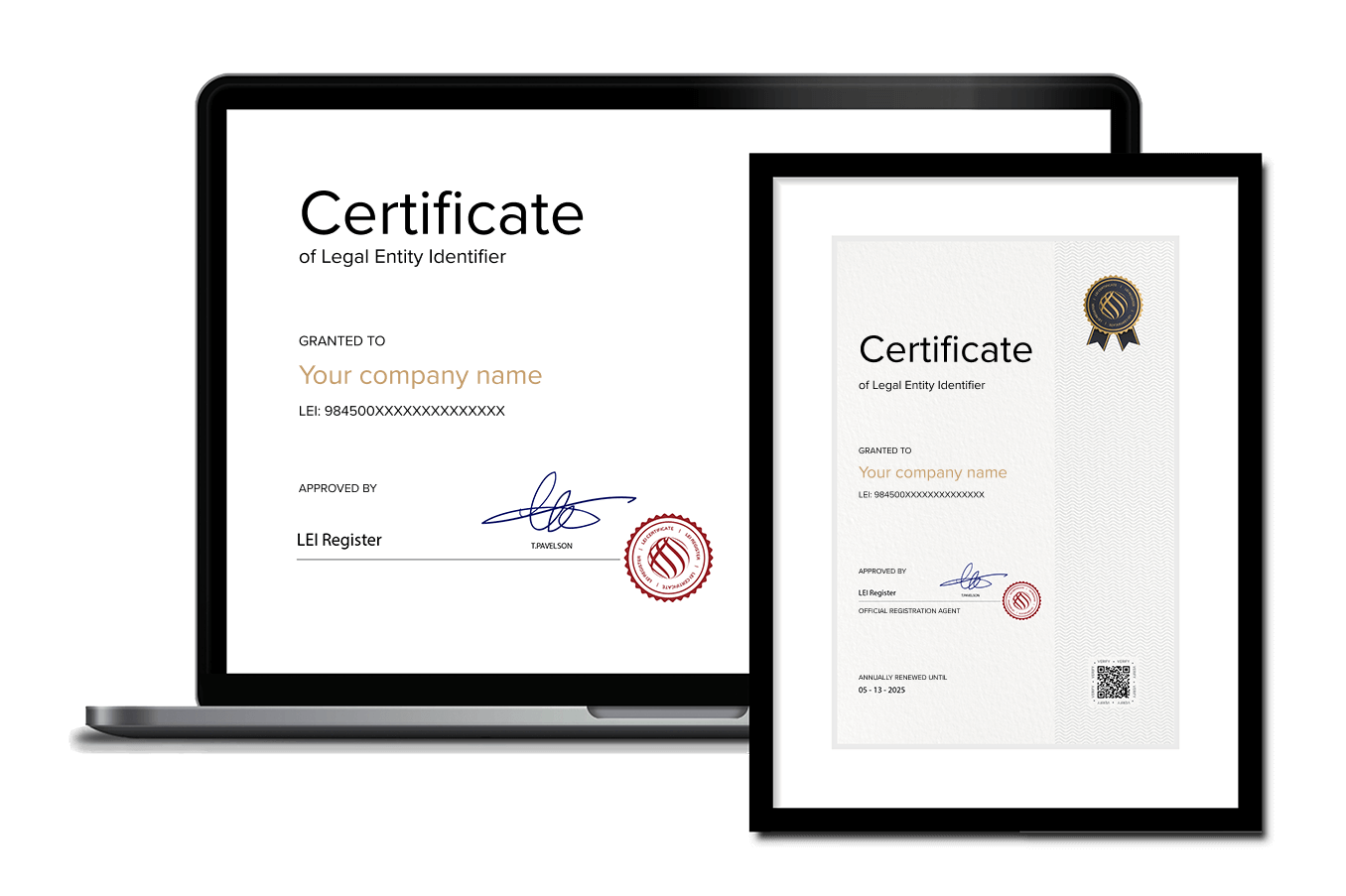
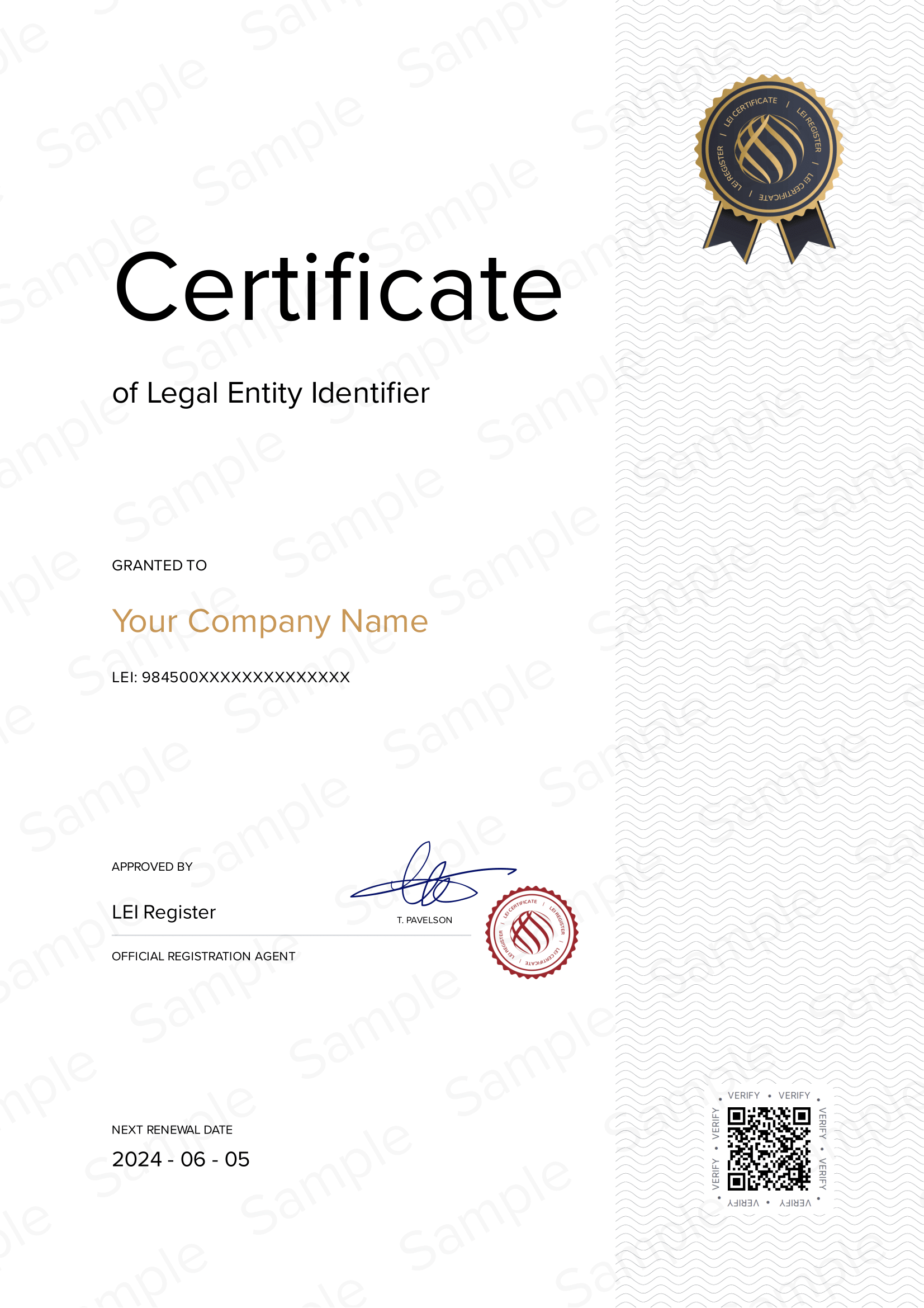
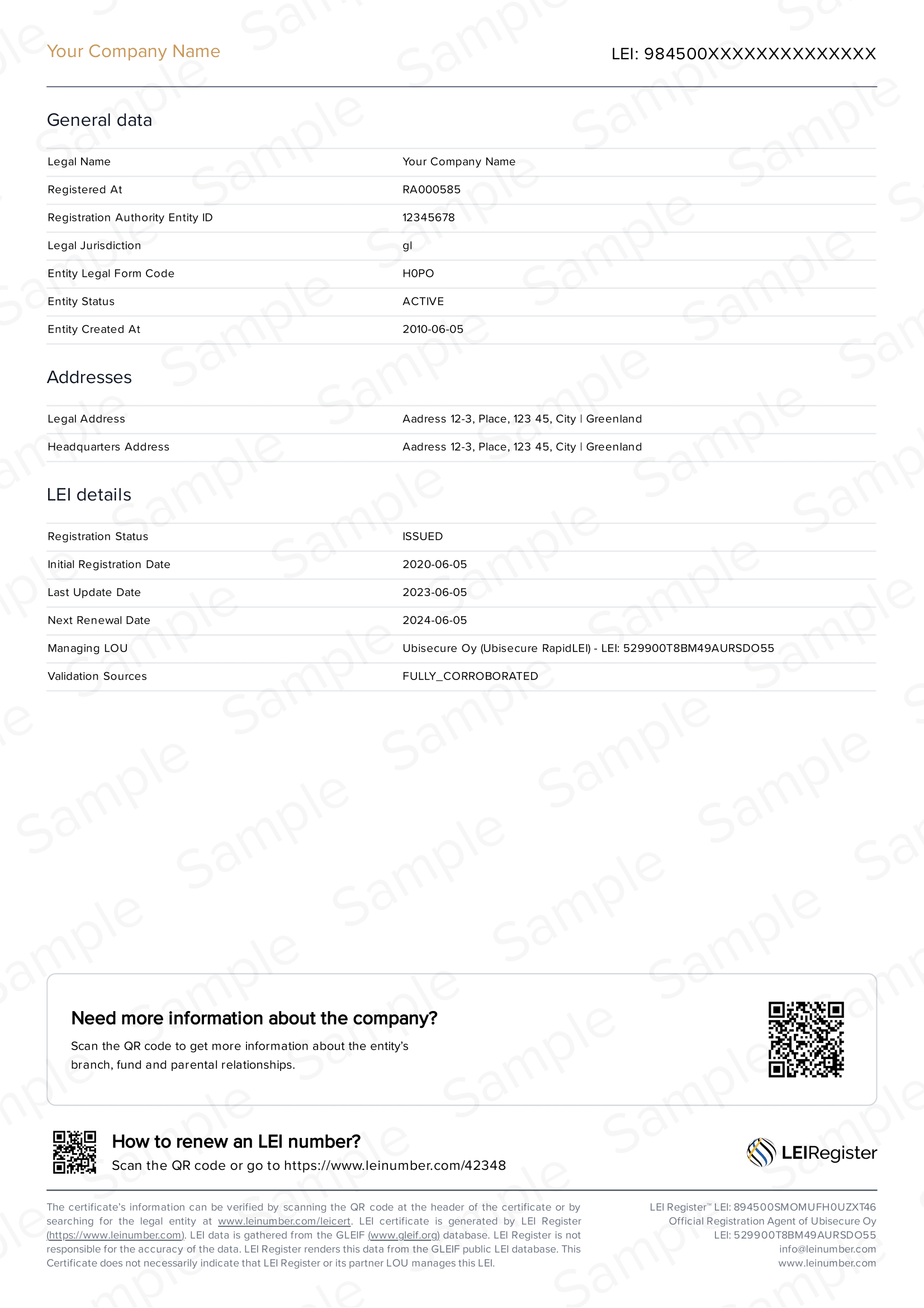
Establish the global identity of your company
The LEI certificate is a document that contains your company information, based on the Legal Entity Identifier (LEI) - an international standard (ISO 17442) endorsed by G20 countries.
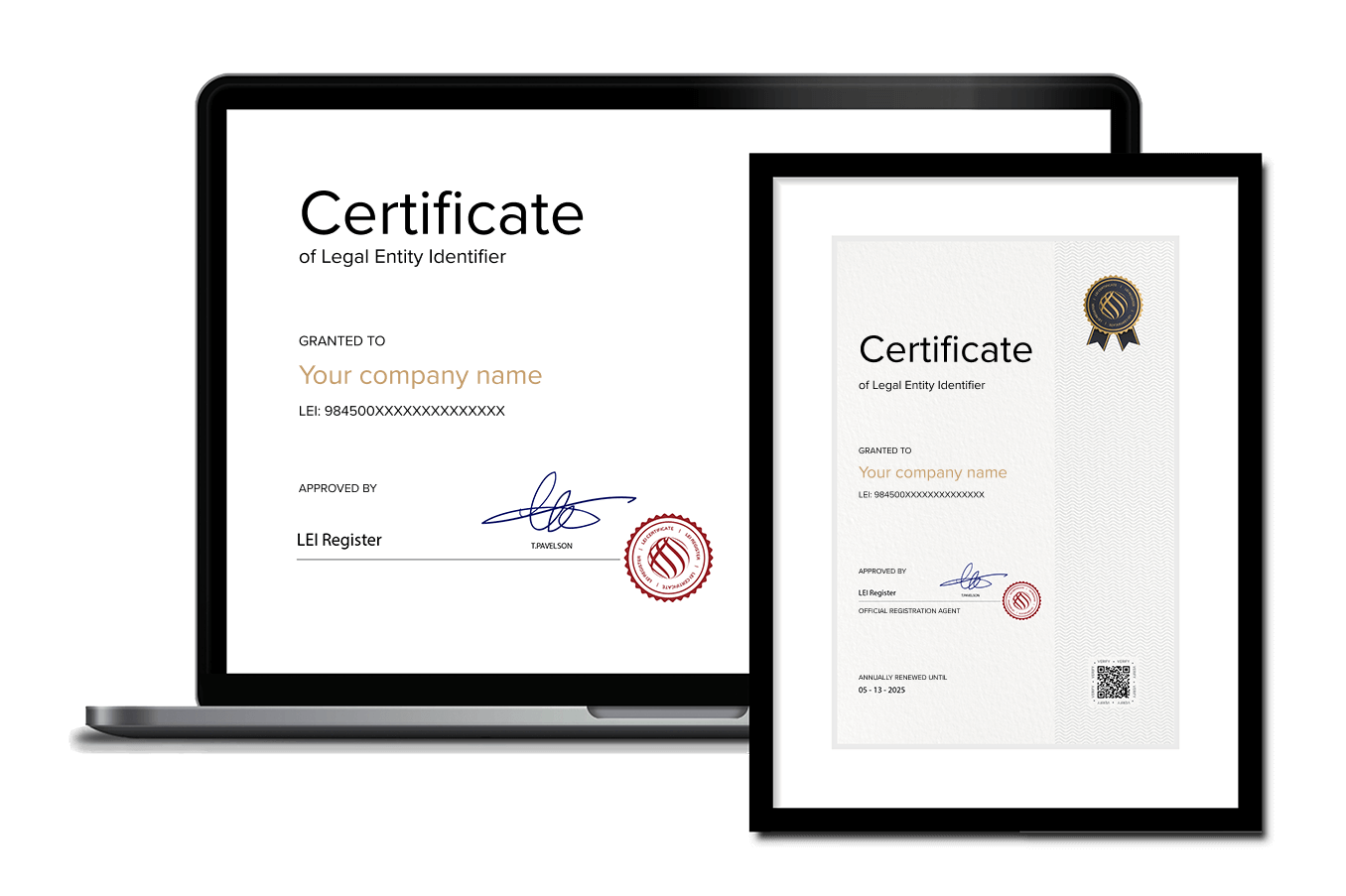
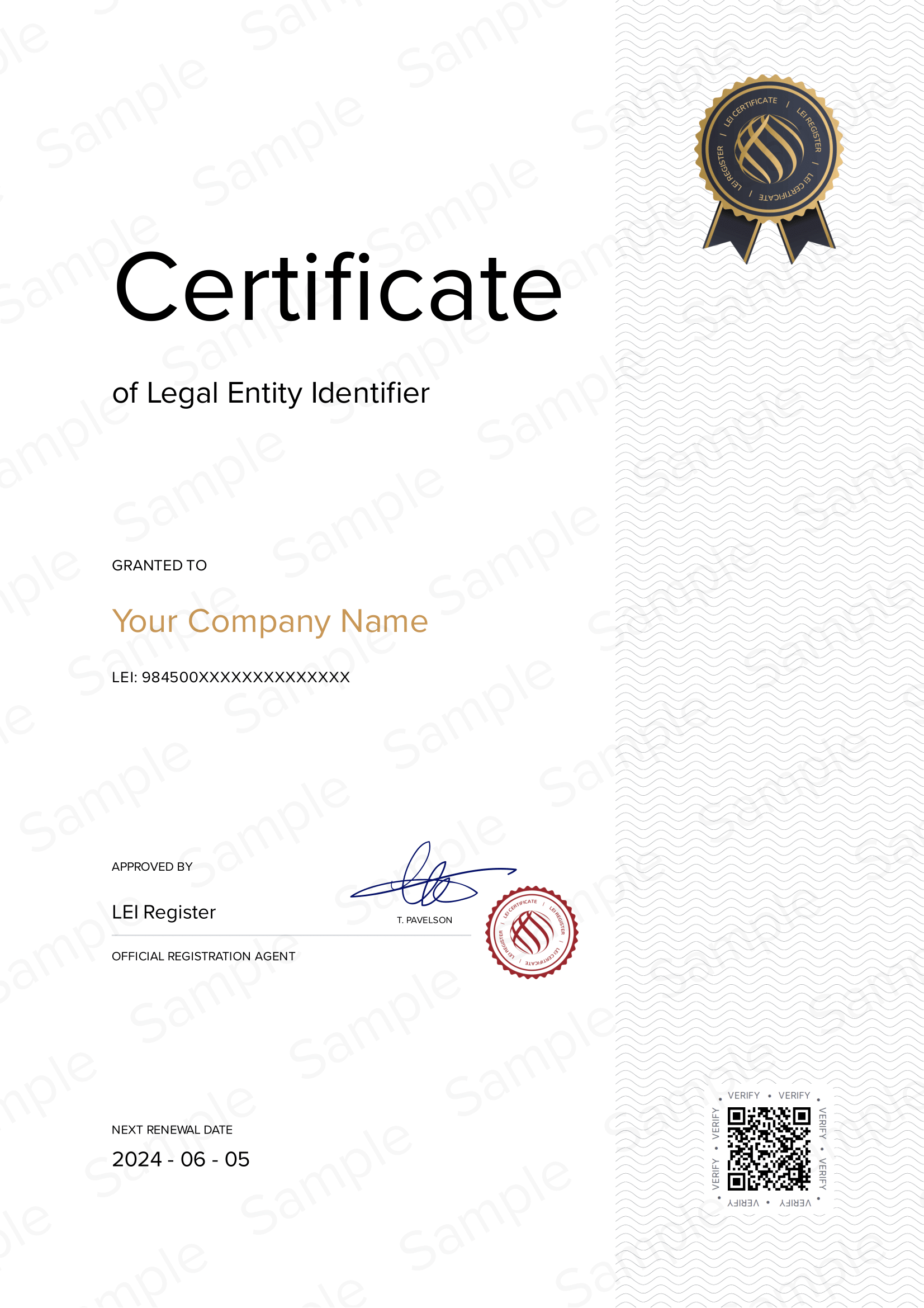
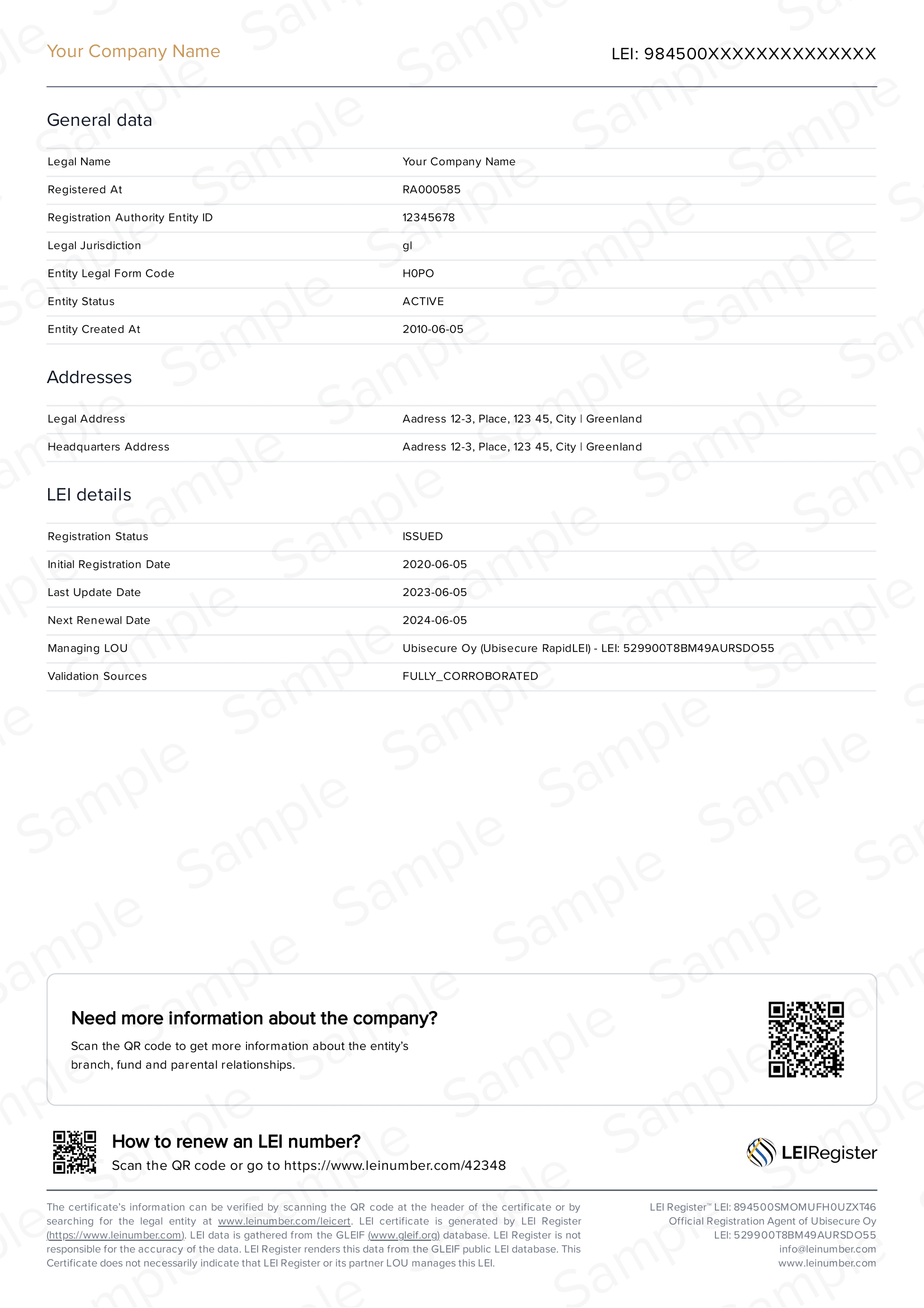
Build trust and instill confidence
Show your commitment to transparency and accountability to business partners, investors, and regulatory authorities.
Simplify compliance requirements
Obtaining an LEI certificate can help you simplify compliance requirements with banks, brokers, and other entities.
Global recognition
The worldwide recognition and acceptance of LEI certificates can aid in easing international transactions and minimizing trade obstacles.
LEI certificate
Please enter your company name or LEI number to purchase the LEI certificate.
Earn the trust of your website visitors
When you obtain an LEI certificate, you‘ll also receive an LEI tag. By displaying the LEI tag on your website, visitors can easily confirm basic information about your legal entity, including the full legal entity name and address. Clicking on the tag provides additional information.
Adding the tag to your website requires minimal effort.
Why get an LEI tag?
The LEI tag serves as an informative data source that can be displayed on your website to signify the legal entity associated with it. By including an LEI tag on your website, you gain two notable benefits.
- Transparency.
- It enhances transparency by providing instant access to your legal entity information. This immediate access strengthens trust and credibility in your online presence.
- Swift verification.
- The presence of an LEI tag improves the overall user experience by streamlining the verification process for your company’s legitimacy.
Enter URL and see how LEI tag would look on your website.
Prices
LEI number
LEI number is required for certificate
Certificate & tag
Digital copy of certificate sent to your email
Hardcopy
Certificate hardcopy sent to your address
| 1 year | $75 | + $5 | + $19.95 |
|---|---|---|---|
| 3 years | $65 | + $9 | + $19.95 |
| 5 years | $55 | + $15 | + $19.95 |
LEI number
LEI number is required for certificate
- 1 year
- $75
- 3 years
- $65
- 5 years
- $55
Certificate & tag
Digital copy of certificate sent to your email
- 1 year
- + $5
- 3 years
- + $9
- 5 years
- + $15
Hardcopy
Certificate hardcopy sent to your address
- 1 year
- + $19.95
- 3 years
- + $19.95
- 5 years
- + $19.95
Instructions
How to implement an LEI tag?
After obtaining an LEI certificate, you can add the LEI tag to your website by embedding a small piece of code. This usually involves adding a script tag to the head section of your website‘s HTML document.
To display a clickable LEI tag with valid information about your LEI and company on your website, simply copy and paste the following HTML script snippet into the head section of your site.
Replace XXXXXXXXXXXXXXXXXXXX with your company’s LEI number:
copy
<script src="https://leiadmin.com/leitag.js?lei=XXXXXXXXXXXXXXXXXXXX"></script>
If you would like to change the color of the LEI tag to dark blue, you can use the color=dark attribute.
copy
<script src="https://leiadmin.com/leitag.js?color=dark&lei=XXXXXXXXXXXXXXXXXXXX"></script>
Once complete, the tag will appear in the bottom-right corner of your website.
A simple solution is to install a plugin like the Insert Headers and Footers plugin, which allows for easy copy-pasting of script snippets to your website. To install the plugin, follow the instructions and copy-paste the LEI tag snippet into the header box in the WordPress admin. Alternatively, if your website has custom plugins, you can add the snippet as custom code.
WPCode – Insert Headers and Footers + Custom Code Snippets – WordPress Code Manager
Install the Header and Footer Scripts module to add the LEI tag to your Drupal site. Once installed, follow the provided instructions for inserting the script snippet.
Alternatively, if you are comfortable editing your site‘s theme code, add the tag script directly to the <head> section of your website‘s HTML code.
Google search “add javascript” with the name of your platform or framework to find tutorials on embedding the script. It should take you no longer than 15-30 minutes to implement.